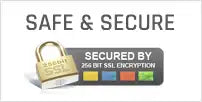OBDeleven PRO Scan Tool for Android | OBD11-00010

With the OBDeleven PRO Pack, you’ll be able to run professional diagnostics, monitor live car performance data, enable & disable comfort features, customize and access hidden car features manually. If you’re looking to upgrade your gear and boost customer experience, or you’re a car enthusiast – the PRO Pack will give you the tools to run in-depth manufacturer-level diagnostics.
- Manufacturer-level diagnostics
- Scan faults and clear trouble codes
- SFD unlocking (VAG-only)
- Live Data (VAG-only)
- Coding & long coding (VAG-only)
- Adaptations & long adaptations (VAG-only)
- Control Unit reset (UDS) (VAG-only)
- Trouble code freeze frame (VAG-only)
- Basic settings & more (VAG-only)
- One-Click Apps (requires in-app credits)

Adaptations (VAG-only)


Basic settings (VAG-only)
Gateway coding


⚠️CALIFORNIA WARNING: Cancer and Reproductive Harm - www.P65Warnings.ca.gov